IDM extension for chrome | IDM extension for chrome not working
Internet Download Manager is a tool to increase your downloading speed by up to 5x times. Resume and schedule downloads this is just an amazing tool I have ever use for downloading I don't like other browsers to download big files like on google chrome, firefox, etc.
if your connection is lost they will never help you to resume your download file from the place it was interrupted. The best feature in IDM is that you can use both software and IDM extension in google chrome. Internet Download Manager has a smart download logic accelerator that features intelligent dynamic file segmentation and safe multipart downloading technology to accelerate your downloads.i will never recommend using other downloading software because internet download manager is the best way to accelerate your downloading speed with this amazing and awesome tool.
Download IDM Free Version
IDM extension for chrome not working ?
IDM Extension for Chrome is not working why?
because they Idm Extension developers did not upload their IDM Extension for the google store so if you are looking for internet download manager in google store and wants to download it from Google store so it completely false you cannot download it from Google Store because you can not find IDM in google store or if you want to learn how to install it to chrome you read out below !
we have explained it very easy if you can add the IDM Extension to chrome in a few seconds if you so.
let's do it easy and faster!
How to install Internet Download Manager in Google Chrome :
First, all you will have an internet download manager software install in your computer.if you don't have a setup of internet download manager so download the setup from the below link( Internet Download manager )
When you have successfully installed the internet download manager tool into your computer and test the IDM that it opens or not if it works so then go the This pc i mean to browse your computer c panel.
Now open the C folder: look at the following pictures you will learn it simply!
Open the folder named Program files (X86)
OR
If you have your computer is 32bit so you can open the Program files folder.
Open the Internet downloading manager File.
Look out all the file and drap this one file i highlighted in the picture.
Now drag and this file and open the link I incircle and drop here this file you drag and click on add extension and you will get your IDM extension simple haa !
If you have any issue this trick you can simply comment download or if you wanna ask in private so send me your question on my email. Scroll down and you will see contact us section.
"A useful gizmo to handle downloads!"
I use this program all the time. It sounds like i am forever downloading one thing, MP3s, teaching aids, movies, etc. This program may be a massive facilitate. I will verify links before I downloaded them, therefore I would not get 100 error messages regarding however the file did not exist. I will stop in middle transfer, close up my laptop, and resume the transfer later once I have time. I will transfer from multiple mirrors at the time, creating my files transfer a bit quicker. I will save my transfer lists, therefore I forever knew wherever I will re-download the file if necessary. Then I upgraded to XP. currently, whenever I try and use browser integration, I purchase the double acceleration speed. If I lose it I will very miss exploitation the program, however, perhaps it's simply operating on behalf of me. I like to recommend the program. strive it on your laptop. perhaps it'll work even higher for you.
Tags: IDM extension | Internet downloading manager | Get the extension for free of IDM |ProKistan Blog
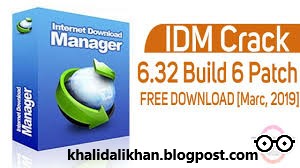








No comments:
Post a Comment
If you have any question about This Post you can Comment down I will reply you with your solution !